- Node
- Ruby
- Python
- PHP
- .NET
- Java
- Go
Overview
You may want to have an application dial out for someone, so that it calls them on their phone, then connects them to the number they want. This involves three tasks:- Make an outbound call to a caller.
- When the call recipient answers the phone, place a new call to a different number (second user).
- Bridge the calls (first and second user) after the second user answers.
- Using XML
Here‘s how to connect a call to a second person using XML.Replace the auth placeholders with your authentication credentials from the Plivo console. Replace the phone number placeholders with actual phone numbers (for example, 12025551234).Save the file and run it.You should see your basic server application in action at http://localhost:3000/outbound_call/.Set up ngrok to expose your local server to the internet.
Prerequisites
To get started, you need a Plivo account — sign up with your work email address if you don’t have one already. You must have a voice-enabled Plivo phone number to receive incoming calls; you can rent numbers from the Numbers page of the Plivo console, or by using the Numbers API. If this is your first time using Plivo APIs, follow our instructions to set up a Node.js development environment and a web server and safely expose that server to the internet.Create an Express server to connect calls to a second person
Create a file calledconnect_call.js and paste into it this code.Copy
Ask AI
var express = require('express');
var plivo = require('plivo');
var app = express();
app.set('port', (process.env.PORT || 5000));
app.use(express.urlencoded({extended: true}));
app.all('/outbound_call/', function(request, response) {
var client = new plivo.Client("<auth_id>","<auth_token>");
var resp = client.calls.create(
"<caller_id>",
"<destination_number>",
request.protocol + '://' + request.get('host') + "/connect",
).then(function (response) {
console.log(response);
},function (err) {
console.error(err);
});
});
app.post('/connect/', function(request, response) {
var res = plivo.Response();
res.addSpeak("Please wait while we connect the call to second person");
var dial = res.addDial();
dial.addNumber("<second_number>"); // Dial to second number
response.set({'Content-Type': 'text/xml'});
response.send(res.toXML());
});
app.listen(app.get('port'), function() {
console.log('Node app is running on port', app.get('port'));
});
Copy
Ask AI
node connect_call.js
Note:
We recommend that you store your credentials in the
auth_id and auth_token environment variables, to avoid the possibility of accidentally committing them to source control. If you do this, you can initialize the client with no arguments and Plivo will automatically fetch them from the environment variables. You can use process.env to store environment variables and fetch them when initializing the client.Test
Have your application make a call to a regular mobile phone. Plivo will send a request to your answer URL requesting a valid XML response and connect the call to a second user.Overview
You may want to have an application dial out for someone, so that it calls them on their phone, then connects them to the number they want. This involves three tasks:- Make an outbound call to a caller.
- When the call recipient answers the phone, place a new call to a different number (second user).
- Bridge the calls (first and second user) after the second user answers.
- Using XML
Here‘s how to connect a call to a second person using XML.This command generates a controller named plivo_controller in the app/controllers/ directory and a respective view in the app/views/plivo directory. We can delete the view, as we don’t need it.Edit app/controllers/plivo_controller.rb and add this code in the PlivoController class.Replace the auth placeholders with your authentication credentials from the Plivo console. Replace the phone number placeholders with actual phone numbers (for example, 12025551234).Start the Rails server.You should see your basic server application in action at http://localhost:3000/plivo/outbound_call/.Set up ngrok to expose your local server to the internet.
Prerequisites
To get started, you need a Plivo account — sign up with your work email address if you don’t have one already. You must have a voice-enabled Plivo phone number to receive incoming calls; you can rent numbers from the Numbers page of the Plivo console, or by using the Numbers API. If this is your first time using Plivo APIs, follow our instructions to set up a Ruby development environment and a web server and safely expose that server to the internet.Create a Rails controller to connect calls to a second person
Change to the project directory and run this command to create a Rails controller for inbound calls.Copy
Ask AI
rails generate controller Plivo voice
Copy
Ask AI
rm app/views/plivo/voice.html.erb
Copy
Ask AI
include Plivo
include Plivo::XML
include Plivo::Exceptions
class PlivoController < ApplicationController
def outbound_call
api = RestClient.new('<auth_id>','<auth_token>')
response = api.calls.create(
'<caller_id>',
['<destination_number>'],
'https://'+request.host+'/plivo/connect',
{answer_method:'GET'}
)
render json: response.to_s
end
def connect
response = Response.new
response.addSpeak('Please wait while we connect your call')
dial = response.addDial()
dial.addNumber('<second_number>') # Dial to second number
xml = PlivoXML.new(response)
render xml: xml.to_xml
end
end
Note: We recommend that you store your credentials in the
auth_id and auth_token environment variables, to avoid the possibility of accidentally committing them to source control. If you do this, you can initialize the client with no arguments and Plivo will automatically fetch them from the environment variables. You can use ENV to store environment variables and fetch them when initializing the client.Add a route
Add a route for the inbound function in the PlivoController class. Edit the config/routes.rb file and add these lines.Copy
Ask AI
get 'plivo/outbound_call'
get 'plivo/connect'
Copy
Ask AI
rails server
Test
Have your application make a call to a regular mobile phone. Plivo will send a request to your answer URL requesting a valid XML response and connect the call to a second user.Overview
You may want to have an application dial out for someone, so that it calls them on their phone, then connects them to the number they want. This involves three tasks:- Make an outbound call to a caller.
- When the call recipient answers the phone, place a new call to a different number (second user).
- Bridge the calls (first and second user) after the second user answers.
- Using XML
Here‘s how to connect a call to a second person using XML.Replace the auth placeholders with your authentication credentials from the Plivo console. Replace the phone number placeholders with actual phone numbers (for example, 12025551234).Save the file and run it.You should see your basic server application in action at http://localhost:5000/outbound_call/.Set up ngrok to expose your local server to the internet.
Prerequisites
To get started, you need a Plivo account — sign up with your work email address if you don’t have one already. You must have a voice-enabled Plivo phone number to receive incoming calls; you can rent numbers from the Numbers page of the Plivo console, or by using the Numbers API. If this is your first time using Plivo APIs, follow our instructions to set up a Python development environment and a web server and safely expose that server to the internet.Create a Flask application to connect calls to a second person
Create a file calledconnect_call.py and paste into it this code.Copy
Ask AI
from flask import Flask, Response, url_for
import plivo
from plivo import plivoxml
app = Flask(__name__)
@app.route('/outbound_call/')
def outbound_call():
client = plivo.RestClient('<auth_id>','<auth_token>')
response = client.calls.create(
from_='<caller_id>',
to_='<destination_number>',
answer_url=url_for('connect', _external=True))
return response
@app.route('/connect', methods = ['POST'])
def connect():
response = plivoxml.ResponseElement()
response.add(plivoxml.SpeakElement('Please wait while we connect your call to the second number'))
response.add(plivoxml.DialElement().add(
plivoxml.NumberElement('<second_number>'))) # Dial to second number
return Response(response.to_string(), mimetype='text/xml')
if __name__ == '__main__':
app.run(host='0.0.0.0', debug=True)
Copy
Ask AI
python connect_call.py
Note: We recommend that you store your credentials in the
auth_id and auth_token environment variables, to avoid the possibility of accidentally committing them to source control. If you do this, you can initialize the client with no arguments and Plivo will automatically fetch them from the environment variables. You can use the os module (os.environ) to store environment variables and fetch them when initializing the client.Test
Have your application make a call to a regular mobile phone. Plivo will send a request to your answer URL requesting a valid XML response and connect the call to a second user.Overview
You may want to have an application dial out for someone, so that it calls them on their phone, then connects them to the number they want. This involves three tasks:- Make an outbound call to a caller.
- When the call recipient answers the phone, place a new call to a different number (second user).
- Bridge the calls (first and second user) after the second user answers.
- Using XML
Here‘s how to connect a call to a second person using XML.This generates a controller named VoiceController in the app/http/controllers/ directory. Now, Edit app/http/controllers/voiceController.php and paste into it this code.Replace the auth placeholders with your authentication credentials from the Plivo console. Replace the phone number placeholders with actual phone numbers (for example, 12025551234).Start the Laravel server.You should see your basic server application in action at http://localhost:8000/outboundCall/.Set up ngrok to expose your local server to the internet.
Prerequisites
To get started, you need a Plivo account — sign up with your work email address if you don’t have one already. You must have a voice-enabled Plivo phone number to receive incoming calls; you can rent numbers from the Numbers page of the Plivo console, or by using the Numbers API. If this is your first time using Plivo APIs, follow our instructions to set up a PHP development environment and a web server and safely expose that server to the internet.Create a Laravel controller to connect calls to a second person
Change to the project directory and run this command to create a Laravel controller for inbound calls.Copy
Ask AI
$ php artisan make:controller VoiceController
Copy
Ask AI
<?php
namespace App\Http\Controllers;
require '../../vendor/autoload.php';
use Plivo\XML\Response;
use Plivo\RestClient;
class VoiceController extends Controller
{
public function outboundCall()
{
$host = request()->getHttpHost();
$client = new RestClient('<auth_id>','<auth_token>');
$response = $client->calls->create(
'<caller_id>',
['<destination_number>'],
'https://'.$host.'/connect',);
echo json_encode($response);
}
public function connect()
{
$response = new Response();
$response->addSpeak('Please wait while we connect your call');
$dial = $response->addDial();
$dial->addNumber('<second_number>');
Header('Content-type: text/xml');
echo ($response->toXML());
}
}
Note: We recommend that you store your credentials in the
auth_id and auth_token environment variables, to avoid the possibility of accidentally committing them to source control. If you do this, you can initialize the client with no arguments and Plivo will automatically fetch them from the environment variables. You can use $_ENV or putenv/getenv functions to store environment variables and fetch them when initializing the client.Add a route
Add a route for the forward function in VoiceController. Edit the routes/web.php file and add these lines.Copy
Ask AI
Route::match(['get','post'], '/outboundCall', 'App\Http\Controllers\VoiceController@outboundCall');
Route::match(['get','post'], '/connect', 'App\Http\Controllers\VoiceController@connect');
Copy
Ask AI
php artisan serve
Test
Have your application make a call to a regular mobile phone. Plivo will send a request to your answer URL requesting a valid XML response and connect the call to a second user.Overview
You may want to have an application dial out for someone, so that it calls them on their phone, then connects them to the number they want. This involves three tasks:- Make an outbound call to a caller.
- When the call recipient answers the phone, place a new call to a different number (second user).
- Bridge the calls (first and second user) after the second user answers.
- Using XML
Here‘s how to connect a call to a second person using XML.Replace the auth placeholders with your authentication credentials from the Plivo console. Replace the phone number placeholders with actual phone numbers (for example, 12025551234).Before starting the application, edit Properties/launchSettings.json and set the applicationUrl asRun the project and you should see your basic server application in action at http://localhost:5000/Connect/.Set up ngrok to expose your local server to the internet.
Prerequisites
To get started, you need a Plivo account — sign up with your work email address if you don’t have one already. You must have a voice-enabled Plivo phone number to receive incoming calls; you can rent numbers from the Numbers page of the Plivo console, or by using the Numbers API. If this is your first time using Plivo APIs, follow our instructions to set up a .NET development environment and a web server and safely expose that server to the internet.Create an MVC controller to connect calls to a second person
In Visual Studio, create a controller calledConnect.cs and paste into it this code.Copy
Ask AI
using System;
using Plivo;
using System.Collections.Generic;
using Microsoft.AspNetCore.Mvc;
namespace VoiceApp.Controllers
{
public class Connect : Controller
{
public IActionResult Index()
{
var hostName = Request.HttpContext.Request.Host.Value;
Console.WriteLine(hostName);
var api = new PlivoApi("<auth_id>", "<auth_token>");
var response = api.Call.Create(
to: new List<String> { "<destination_number>" },
from: "<caller_id>",
answerUrl: "https://" + hostName + "/Connect/Dial/"
);
return this.Content(response.ToString());
}
public IActionResult Dial()
{
Plivo.XML.Response resp = new Plivo.XML.Response();
resp.AddSpeak("Please wait while we connect your call to the second number",
new Dictionary<string, string>() { });
Plivo.XML.Dial dial = new Plivo.XML.Dial(new Dictionary<string, string>(){});
dial.AddNumber("<second_number>",
new Dictionary<string, string>() { }); // Dial to second number
resp.Add(dial);
var output = resp.ToString();
Console.WriteLine(output);
return this.Content(output, "text/xml");
}
}
}
Copy
Ask AI
"applicationUrl": "http://localhost:5000/"
Note: We recommend that you store your credentials in the
auth_id and auth_token environment variables, to avoid the possibility of accidentally committing them to source control. If you do this, you can initialize the client with no arguments and Plivo will automatically fetch them from the environment variables. You can use the Environment.SetEnvironmentVariable method to store environment variables and Environment.GetEnvironmentVariable to fetch them when when initializing the client.Test
Have your application make a call to a regular mobile phone. Plivo will send a request to your answer URL requesting a valid XML response and connect the call to a second user.Overview
You may want to have an application dial out for someone, so that it calls them on their phone, then connects them to the number they want. This involves three tasks:- Make an outbound call to a caller.
- When the call recipient answers the phone, place a new call to a different number (second user).
- Bridge the calls (first and second user) after the second user answers.
- Using XML
Here‘s how to connect a call to a second person using XML.Replace the auth placeholders with your authentication credentials from the Plivo console. Replace the phone number placeholders with actual phone numbers (for example, 12025551234).Save the file and run it.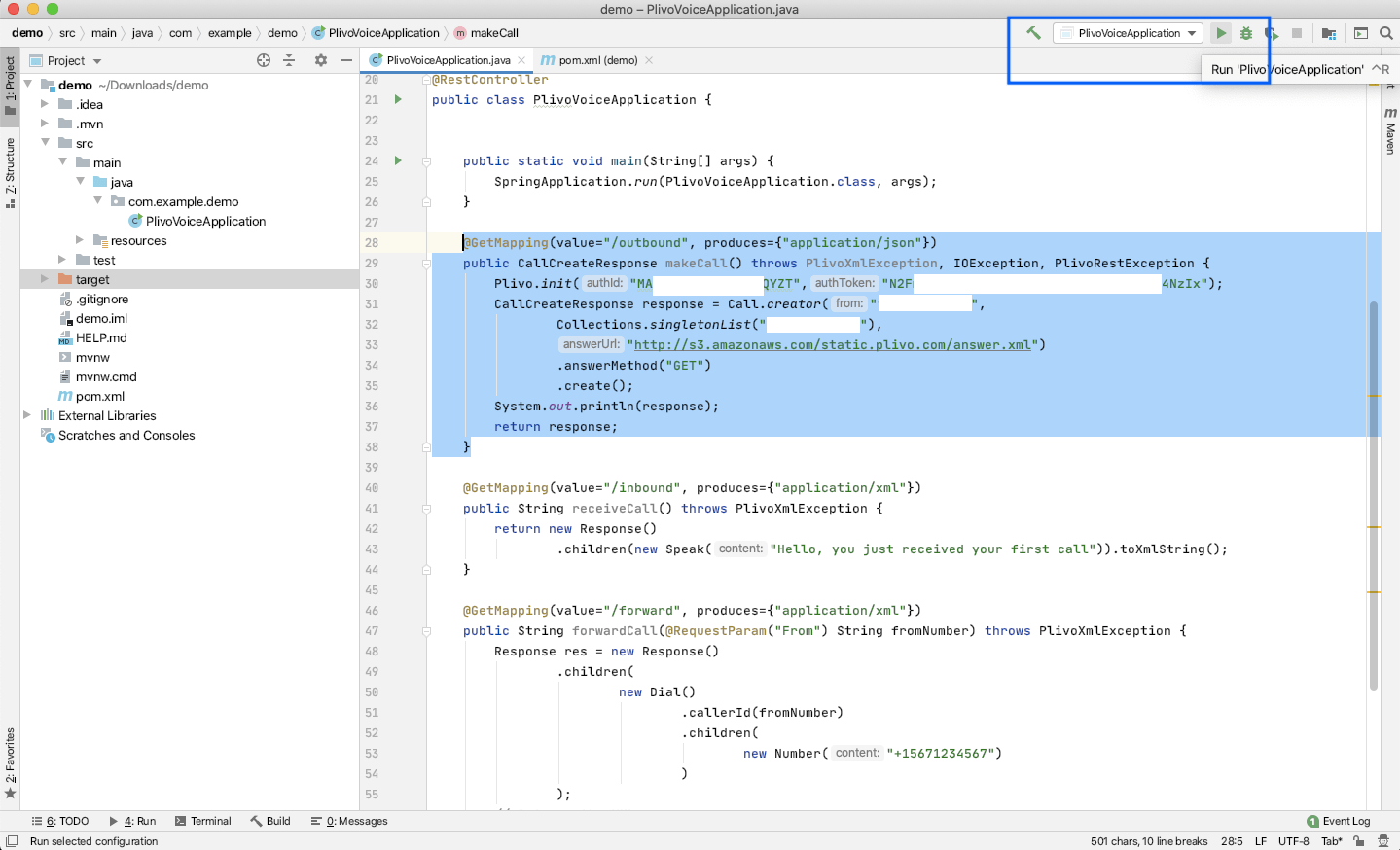
Prerequisites
To get started, you need a Plivo account — sign up with your work email address if you don’t have one already. You must have a voice-enabled Plivo phone number to receive incoming calls; you can rent numbers from the Numbers page of the Plivo console, or by using the Numbers API. If this is your first time using Plivo APIs, follow our instructions to set up a Java development environment and a web server and safely expose that server to the internet.Create a Spring server to connect calls to a second person
Edit the PlivoVoiceApplication.java file in the src/main/java/com.example.demo/ folder and paste into it this code.Note: Here, the demo application name is PlivoVoiceApplication.java because we provided the friendly name
Plivo Voice in the Spring Initializr.Copy
Ask AI
package com.example.connect;
import com.plivo.api.Plivo;
import com.plivo.api.exceptions.PlivoRestException;
import com.plivo.api.exceptions.PlivoValidationException;
import com.plivo.api.exceptions.PlivoXmlException;
import com.plivo.api.models.call.Call;
import com.plivo.api.models.call.CallCreateResponse;
import com.plivo.api.xml.Dial;
import javax.servlet.http.HttpServletRequest;
import com.plivo.api.xml.Number;
import com.plivo.api.xml.Response;
import com.plivo.api.xml.Speak;
import org.springframework.boot.SpringApplication;
import org.springframework.boot.autoconfigure.SpringBootApplication;
import org.springframework.web.bind.annotation.RequestMapping;
import org.springframework.web.bind.annotation.RequestMethod;
import org.springframework.web.bind.annotation.RestController;
import java.io.IOException;
import java.util.Collections;
@RestController
@SpringBootApplication
public class ConnectApplication {
public static void main(String[] args) {
SpringApplication.run(ConnectApplication.class, args);
}
@RequestMapping(value = "/outbound_call", produces = {"application/json"}, method = {RequestMethod.GET})
public String call(HttpServletRequest request) throws PlivoXmlException, PlivoValidationException, IOException, PlivoRestException {
String hostName = request.getRequestURL().toString();
Plivo.init("<auth_id>","<auth_token>");
System.out.println(hostName + "/connect");
CallCreateResponse response = Call.creator("<caller_id>", Collections.singletonList("<destination_number>"), hostName + "connect")
.create();
return response.toString();
}
@RequestMapping(value = "outbound_call/connect", produces = {"text/xml"})
public String connect() throws PlivoXmlException, PlivoValidationException {
Response response = new Response()
.children(
new Speak("Please wait while we connect your call to the second number"),
new Dial()
.children(
new Number("<second_number>") // Dial to second number
));
return response.toXmlString();
}
}
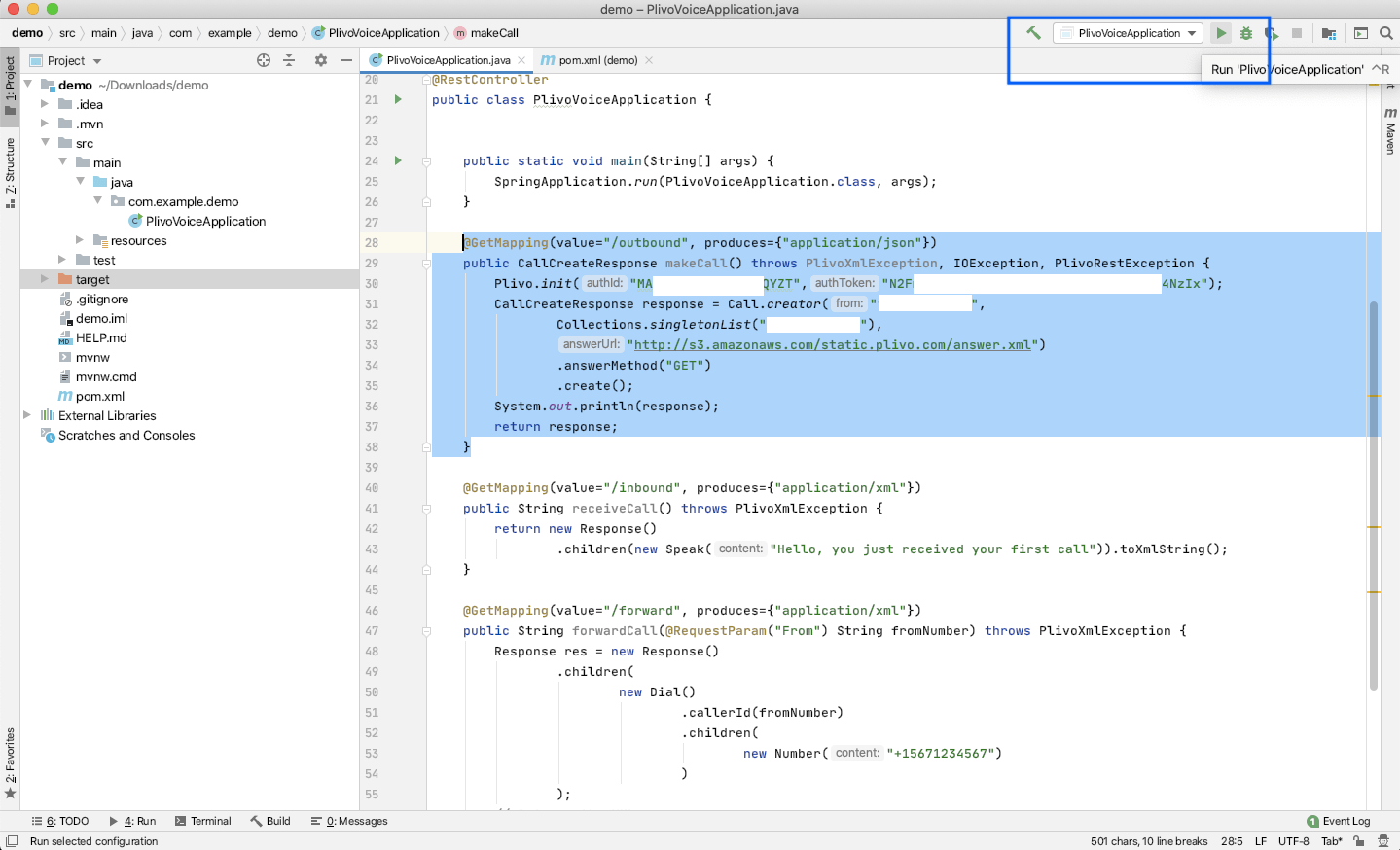
Note: We recommend that you store your credentials in the
auth_id and auth_token environment variables, to avoid the possibility of accidentally committing them to source control. If you do this, you can initialize the client with no arguments and Plivo will automatically fetch the values from the environment variables. You can use <a rel="nofollow" href="https://docs.oracle.com/javase/tutorial/essential/environment/env.html">System.getenv()</a> to store environment variables and retrieve them when initializing the client.Test
Have your application make a call to a regular mobile phone. Plivo will send a request to your answer URL requesting a valid XML response and connect the call to a second user.Overview
You may want to have an application dial out for someone, so that it calls them on their phone, then connects them to the number they want. This involves three tasks:- Make an outbound call to a caller.
- When the call recipient answers the phone, place a new call to a different number (second user).
- Bridge the calls (first and second user) after the second user answers.
- Using XML
Here‘s how to connect a call to a second person using XML.Replace the auth placeholders with your authentication credentials from the Plivo console. Replace the phone number placeholders with actual phone numbers (for example, 12025551234).Save the file and run it.You should see your basic server application in action at http://localhost:8080/outbound-call/.Set up ngrok to expose your local server to the internet.
Prerequisites
To get started, you need a Plivo account — sign up with your work email address if you don’t have one already. You must have a voice-enabled Plivo phone number to receive incoming calls; you can rent numbers from the Numbers page of the Plivo console, or by using the Numbers API. If this is your first time using Plivo APIs, follow our instructions to set up a Go development environment and a web server and safely expose that server to the internet.Create a Go server to connect calls to a second person
Create a file calledconnect_call.go and paste into it this code.Copy
Ask AI
package main
import (
"fmt"
"github.com/gin-gonic/gin"
"github.com/plivo/plivo-go/v7"
"github.com/plivo/plivo-go/v7/xml"
)
func main() {
r: = gin.Default()
r.GET("/outbound-call", func(c * gin.Context) {
c.Header("Content-Type", "application/JSON")
fmt.Println("https://" + c.Request.Host + "/connect")
client, err: = plivo.NewClient("<auth_id>", "<auth_token>", & plivo.ClientOptions {})
if err != nil {
panic(err)
}
response, err: = client.Calls.Create(
plivo.CallCreateParams {
From: "<caller_id>",
To: "<destination_number>",
AnswerURL: "https://" + c.Request.Host + "/connect",
},
)
if err != nil {
panic(err)
}
fmt.Printf("Response: %#v\n", response)
c.JSON(200, response)
})
r.POST("/connect", func(c * gin.Context) {
c.Header("Content-Type", "text/xml")
response: = xml.ResponseElement {
Contents: [] interface {} {
new(xml.SpeakElement).
AddSpeak("Please wait while we connect your call to the second number", "WOMAN", "en-US", 1),
new(xml.DialElement).
SetContents(
[] interface {} {
new(xml.NumberElement).
SetContents("<second_number>"),
},
),
},
}
c.String(200, response.String())
})
r.Run()
}
Copy
Ask AI
go run connect_call.go
Note: We recommend that you store your credentials in the
auth_id and auth_token environment variables, to avoid the possibility of accidentally committing them to source control. If you do this, you can initialize the client with no arguments and Plivo will automatically fetch them from the environment variables. You can use the os.Setenv and os.Getenv functions to store environment variables and fetch them when initializing the client.